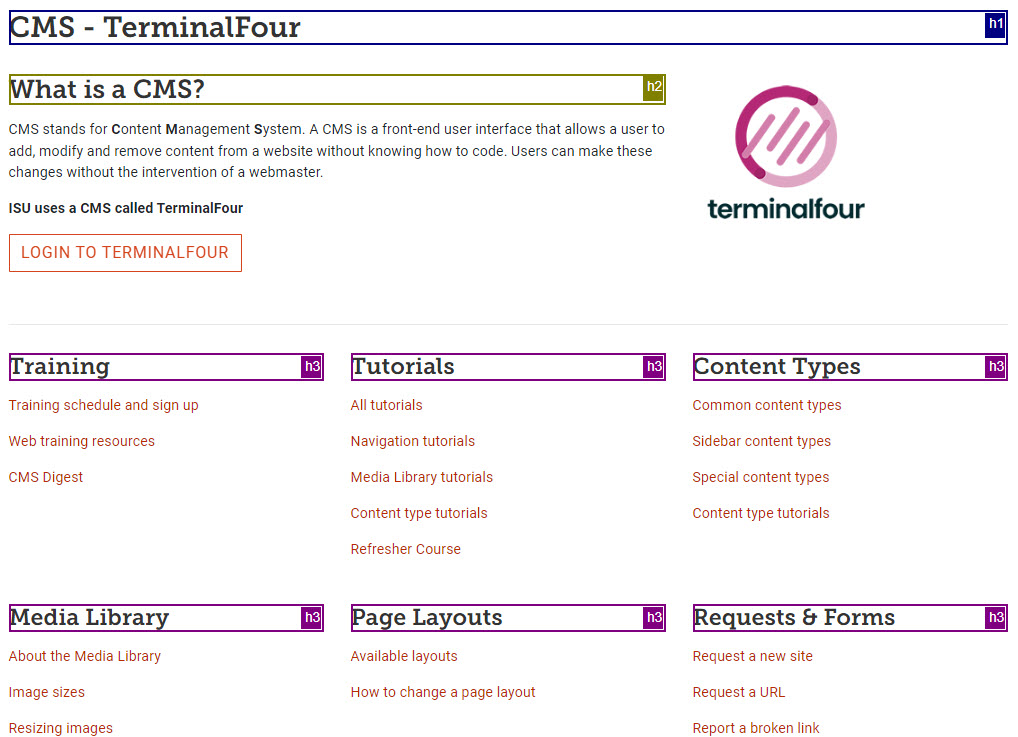Headings
Headings are useful for structure and scannability. They are necessary for accessibility and SEO.
In most content types you have the ability to create headings.
The options are typically Heading 1 - Heading 6.
The numbers control the font size, but more importantly, they tell screen readers and search engines how important they are.
Heading 1
Largest heading
Most important heading
Heading 6
Smallest heading
Least important heading
Important Rules
- Heading 1 should only be used once per page.
It should be the first heading on the page. - Avoid skipping heading levels ( don't go from Heading 1 to a Heading 3 without using a Heading 2), as screen reader users may wonder if content is missing.
- Heading 1-6 should only be used for actual headings.
Do not turn long sentences or paragraphs into headings because you want the text to be big.
Use headings to organize the structure of your content
Think of headings as a table of contents or a hierarchy.
In this image you can see that headings are used as a hierarchy to show importance and seperate the categories of information.