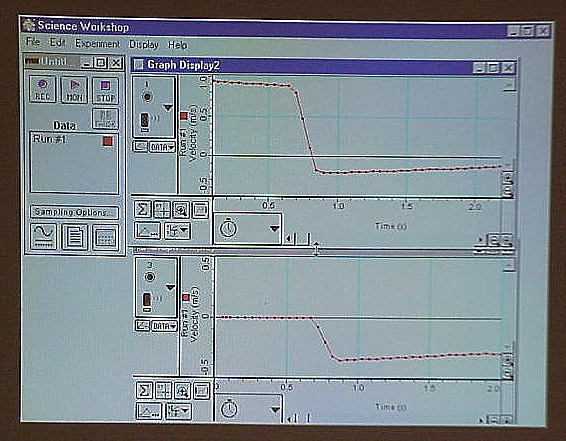Elastic and Inelastic Collisions with Pasco Dynamics Track
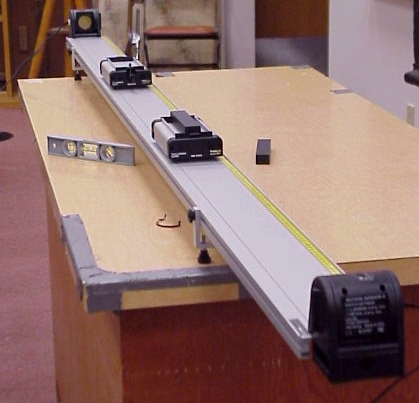
PIRA 1N30.30
Materials: Pasco Carts, Pasco Track, Pasco Motion Detector, Pasco Interface, Capstone on PC, PC, Pasco 8500 Universal Interface
Attach a Pasco Motion Detector to each end of the Pasco Dynamics Track as shown above at left. Be sure to level the track with a spirit level.
Elastic collisions: Orient two Pasco Dynamics Carts on the track so that the magnets in their bumpers are repulsive and propel them towards each other, or have the plunger on one cart face the other, or start with them together so that the plunger on one cart will push them apart when released, as shown above at right.
Inelastic collisions: Orient the carts so that the velcro pads on the bumpers will hold them together when they collide. Be sure to stop the carts before they hit the motion detectors.
The motion detectors allow simultaneous, real-time measurements of position, velocity, and acceleration as functions of time.
850 Universal Interface

Graph Example