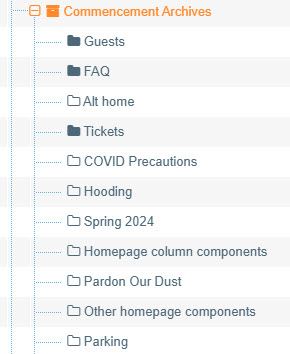Archive sections
How to make and use them to store sections and content.
Do not turn an existing section into an archive section!
T4 allows you to do that but it won't function as an archive.
Creating an Archive Section
1. Begin by creating a new section.
2. When creating the section, set the Status to Pending and click Archive section under Section options
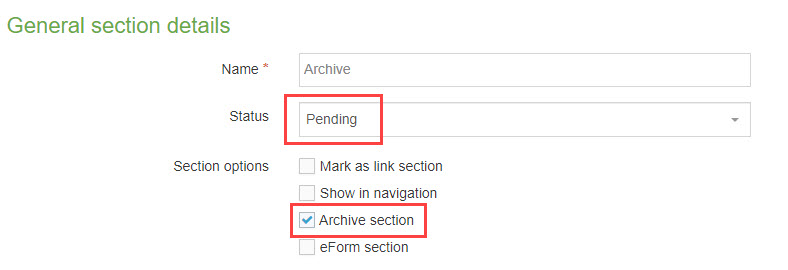
3. Apply the Archive page layout
The Archive page layout will prevent search engines from finding the page if it gets published.
Archives don't work the way you think they would and sometimes are published.
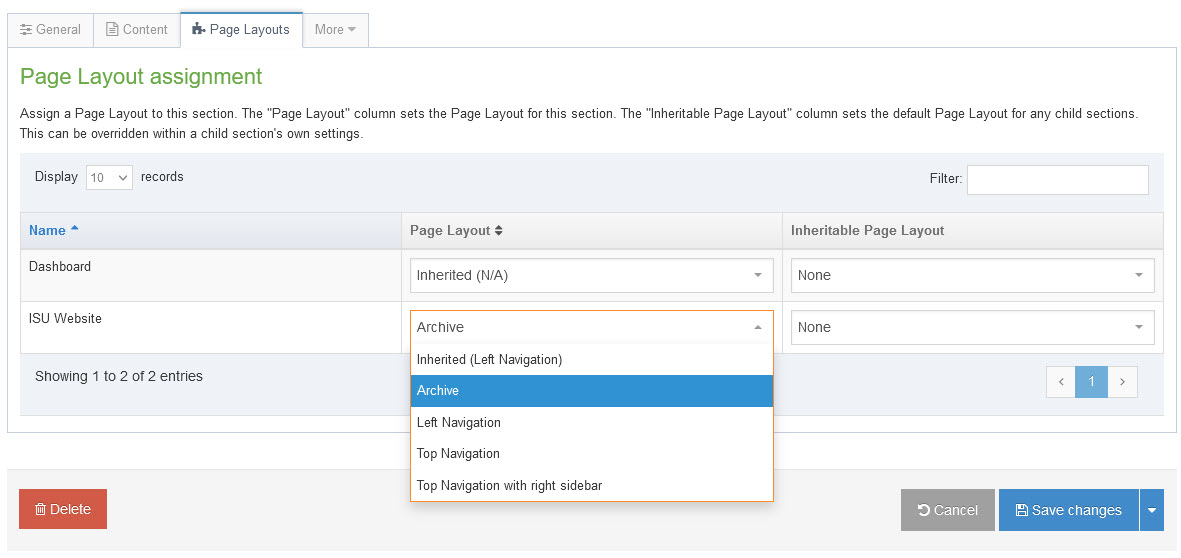
4. Save the section.
It will appear in your branch with a box icon instead of a folder icon.
Site Archive
Using an Archive
Any content types moved into an archive section and any sections moved under the archive section (as a child section) will not publish to the website.
Archives are ideal for storing content and sections you may need in the future but don't need now.
Example
The Commencement Archive is used extensively.
Every semester, there are sections and content types that need to be put up and taken down depending on what is happening.
Reusable items are stored in the archive and moved when needed.