File Lister
Grabs files from a folder in the media library and displays them as a list of links.
- Academic Freedom ISUPP 4040
- Academic Integrity for Undergraduate Students ISUPP 4000
- Academic Rank and Other Appointments ISUPP 4050
- Emeritus Status ISUPP 4060
- Faculty Awards ISUPP 4070
- Faculty Ethics ISUPP 4120
- Faculty Sabbatical Leave ISUPP 4030
- Faculty Student Relationships ISUPP 4080
- Faculty Suspension or Dismissal for Adequate Cause ISUPP 4039
- Faculty Workload ISUPP 4090
- Graduate Faculty ISUPP 4100
- Grievance Procedures for Institutional Faculty ISUPP 4041
- Honorary Degrees ISUPP 4110
- Periodic Performance Review of Tenured Faculty ISUPP 4010
- Professional Licensure Disclosure
- Promotion and Tenure ISUPP 4020
Fields and options
Name
Supplies a name for the list of 'content in this section'. It is for internal purposes only.
Main Media Category Item
Select the first file from the media folder where you have upload files for this purpose.
Sort Method
Alphabetical by file name (not the media library name)
Calendar year (the file name must begin with the date fromatted as MM-DD-YY)
Newest to oldest
Oldest to newest
Reverse alphabetical by file name
Display Sub Categories
If you have a child folder under your main folder, choosing yes will also display links to the files in the child folder.
Typically, your choice will be No.
Using the file lister
Create a Media folder
Click on the action button of an existing media folder and choose Create child category
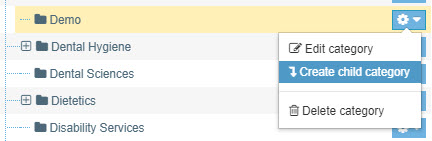
Give the folder a name and save it.
Upload files to the new folder
The files must all be of the same type, i.e. all pdfs, all word docs.
In the content type, choose the first file in the new folder when selecting Main Media Category Item

