Understanding and changing a URL
A URL should be:
- Short
- Easy to read and remember - Use whole words or acronyms
- Descriptive of the site
URLs are generated automatically
The URL for a section (page) is generated by the name you give it.
That means changing the name of a section changes the URL.
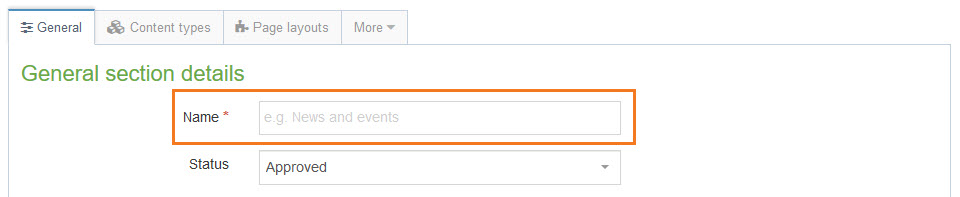
All letters are converted to lowercase
Spaces are converted into dashes
Punctuation marks are ignored
Example
If the name of a section is: News & Events
The last part of the URL will be: news--events
Child sections add to the URL
Child sections add a /section-name/ to the end of your homepage URL
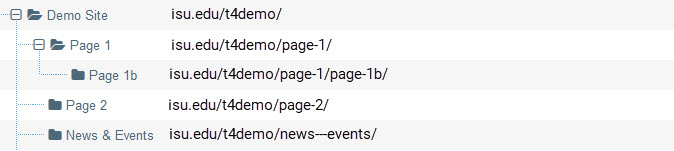
Changes to the Output URI may result in broken links.
If you change a URI, please check to see if any links to that page are broken.
How to change a URL
T4 has a way to create a URL that is different from the section name.
On the General Section Details page under Advanced settings, there is a field called 'Output URI'.
What ever is put in this field will become the last part of the URL for that section.
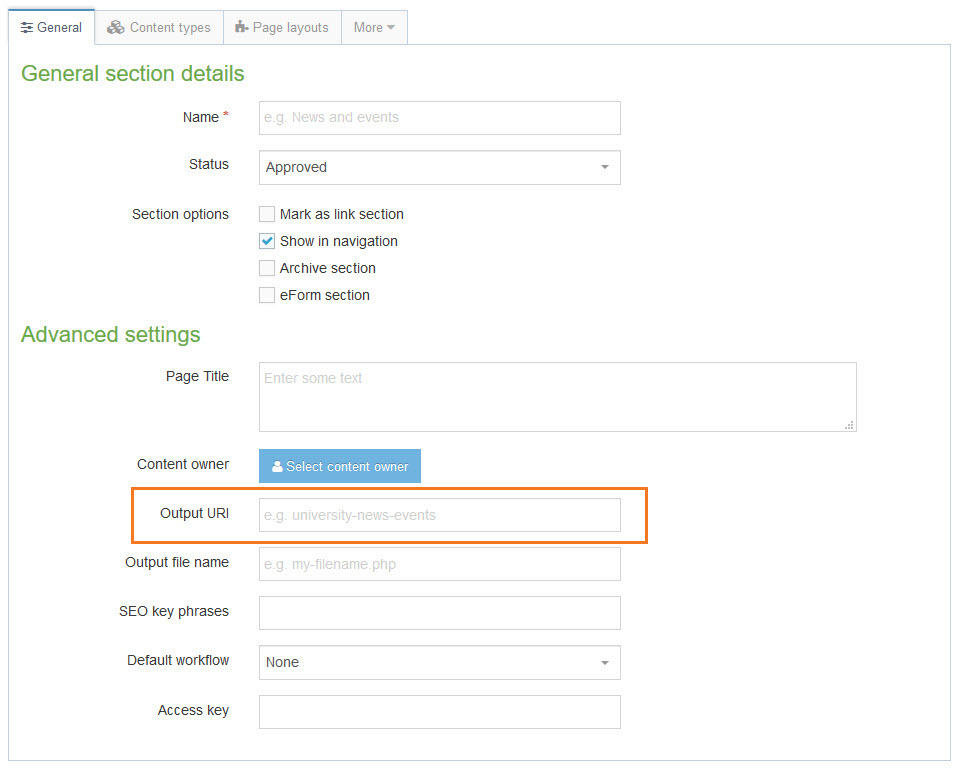
Example
Using the News & Events page shown in the diagram above
If the name of a section is: News & Events
The URL would be: isu.edu/t4demo/news---events/
If you put news in the Output URI field, the URL will be: isu.edu/t4demo/news/
Do not use spaces or capital letters in the Output URI field.

