Insert Embed Code
How to insert embed code into a content type.
Embed code can be inserted into any content type that contains a text editor field (e.g. General content, column content types, etc.).
1. Copy the embed code from whatever app or program you are using.
2. In the content type's text editor field, click on Tools > Source code.
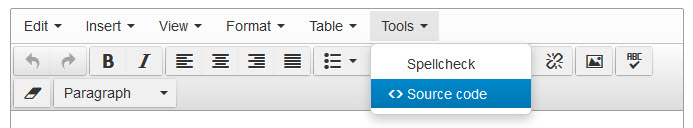
3. Paste the embed code in the source code window.
4. Click OK.
Save the content type
