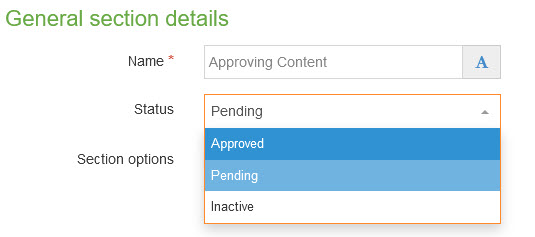Approving content
How to approve content types and sections for publishing
Content types and sections can exist in 3 states:
Approved content and sections will publish to the website.
Pending content and sections will not publish to the website. Previously published versions will remain on the website.
Inactive content and sections will not publish to the website. Making content inactive will remove it from the live website if it has been previously published.
Only approved content can be published.
Approving content types
The simplest way to approve content is to use the Save and Approve option when saving a content type.
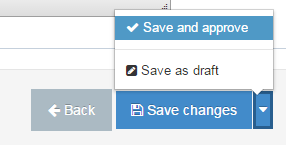
Approving multiple content types
If you have multiple pending content types, you can approve them in bulk.
1. Select Approve Content from the left navigation menu
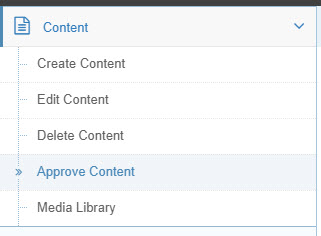
2. Select the items you want to approve by clicking the checkboxes on the right
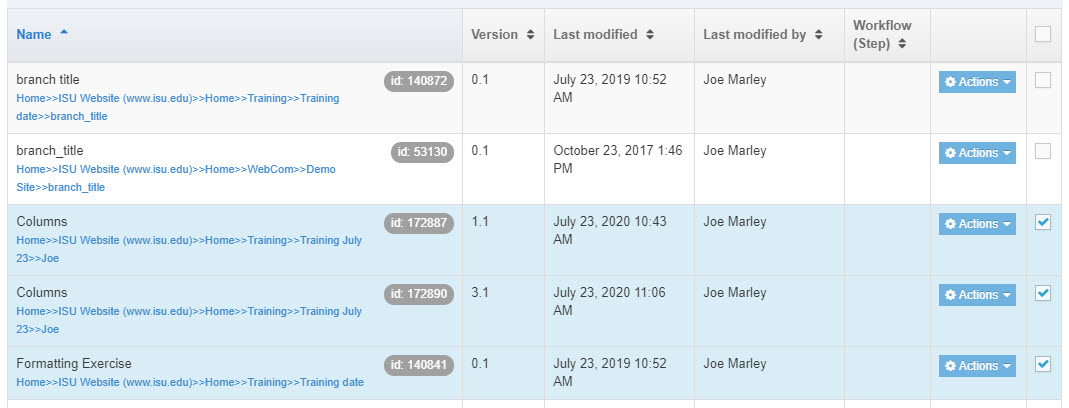
3. Click Approve

A window will open with an option to leave a comment. Those comments don't go anywhere, so just click Approve.
Approving sections
Sections are approved by default.
However, if you are building a new page or making significant changes to it, its status may be pending.
Approve a section by changing the Status to Pending on the General section details screen.