Step 2) Provide Proof of Ownership of Book(s)
Providing proof of ownership of the original rented or purchased version of your textbook(s) is required before the E-Text version of each textbook can be provided to you. For support in completing this step, please review the resources below.
Options for proof of ownership:
-
Email a picture or a screenshot of your textbook receipt(s) to etext@isu.edu
. - In some cases, we may need to request more info to process your request, please check your email frequently for any follow-up that we may require of you.
-
Bring your textbook receipt(s) and/or physical textbook(s) to our front office.
-
Our front office is located in room 125 of the Rendezvous complex on the Pocatello campus.
-
-
Allow time for our front office staff to copy your receipt(s) or make a list of the book(s) you brought in.
This will allow our front office to email the E-Text verification of the book(s) you own to our E-Text team for proper processing.
- Schedule a meeting with a tech trainer via our front office by:
- Calling (208) 282-3599,
- Emailing ada@isu.edu, or
- Visiting our physical office located in room 125 of the Rendezvous complex on the Pocatello campus.
- Attend the Zoom meeting and show your textbook receipt(s) or your physical textbook(s) to the tech trainer.
- Allow time for the tech trainer to copy your receipt(s) or make a list of the book(s) you are presenting via Zoom.
- This will allow the tech trainer e to email the E-Text verification of the books you own to our E-Text team for processing.
Step 1) Sign in to the Disability Services Portal
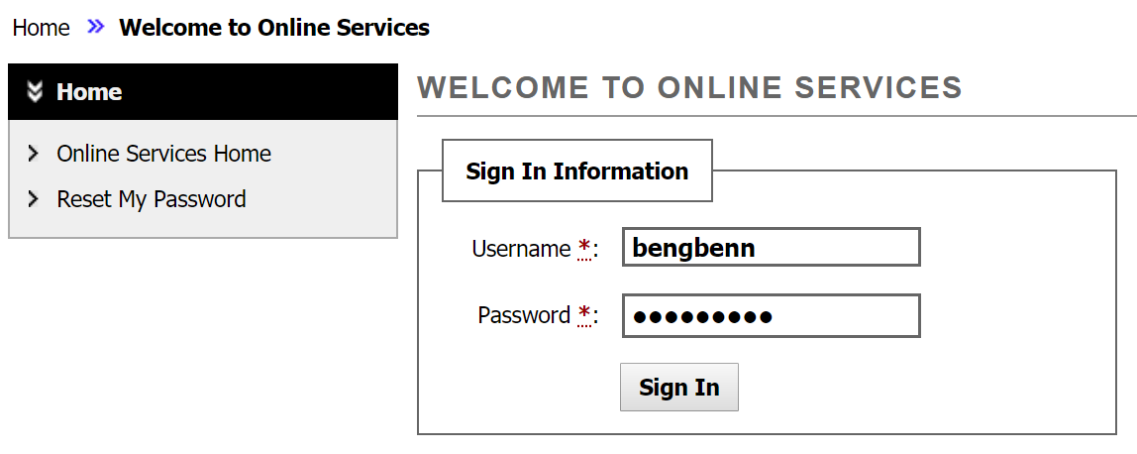
Step 2) Once you sign in, click on the Alternative Format link under the My Accommodations section
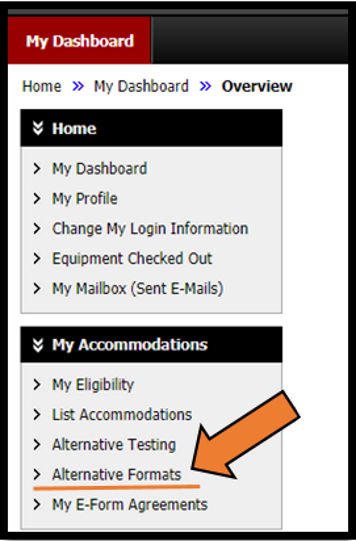
Step 3) Within the Alternative Formats page, scroll down to the Upload Book Receipt section
Step 4) Complete the File Information section
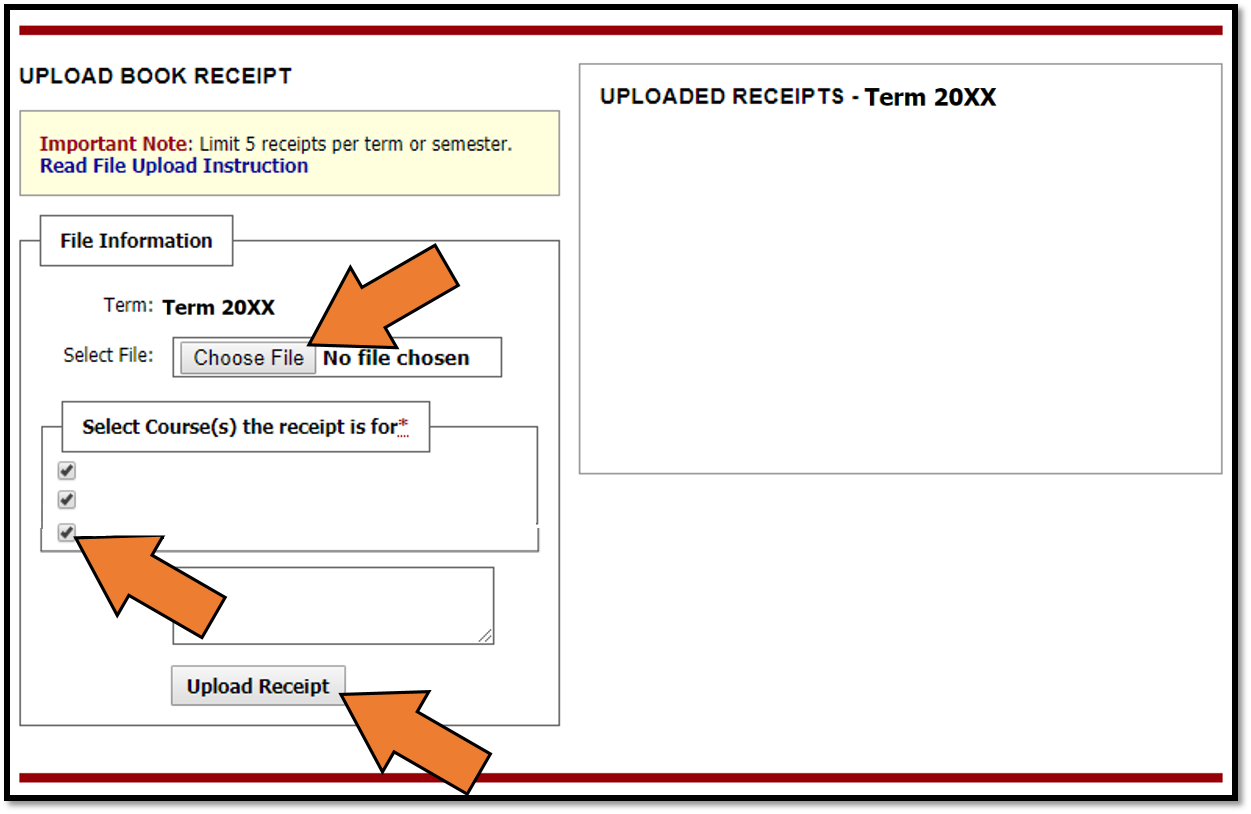
Step 5) Once you've uploaded your receipt(s), a new entry will appear in the Uploaded Receipts section
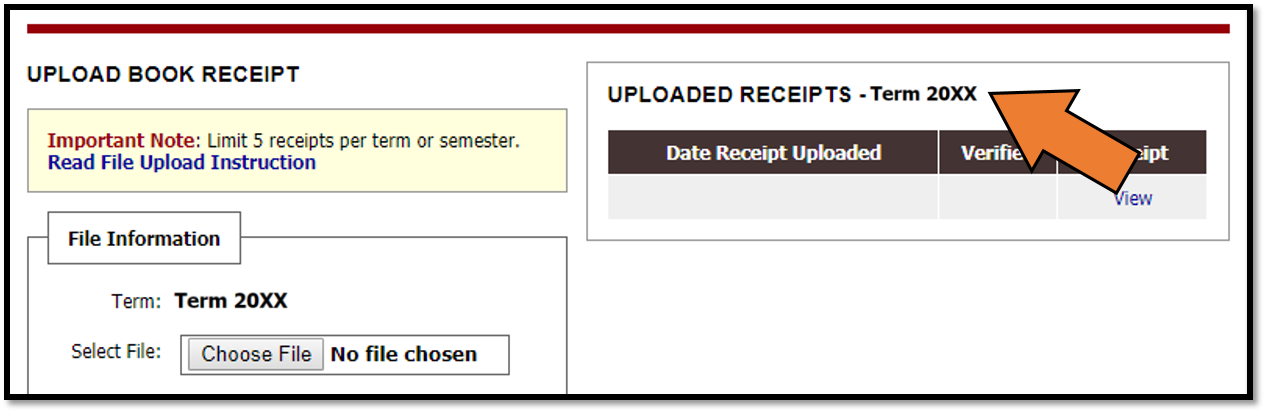
Step 6) Repeat steps 4 and 5 if you have more than one receipt for your textbooks
Contact Us
For help with this or any other step, contact our E-text team by:
- Emailing etext@isu.edu,
- Calling (208) 282-3599,
- Visiting our physical office located in room 125 of the Rendezvous complex on the Pocatello campus.
