This is my first time using the This is my first time using the Disability Services Portal
If this is your first time using the using the Disability Services portal, please review the resources below.
Step 1) Contact our main Disability Services, DS, office and let us know that this is your first time using the DS Services Portal. Contact us by:
- Calling (208) 282-3599,
- Emailing disabilityservices@isu.edu , or
- Visiting our office located in room 125 of the Rendezvous complex on the Pocatello campus
Our office will then let you know that an email has been sent to you containing your username and password.
Step 2) Open up the email that was just sent to you. The subject of this email is: [DS] Username and Password.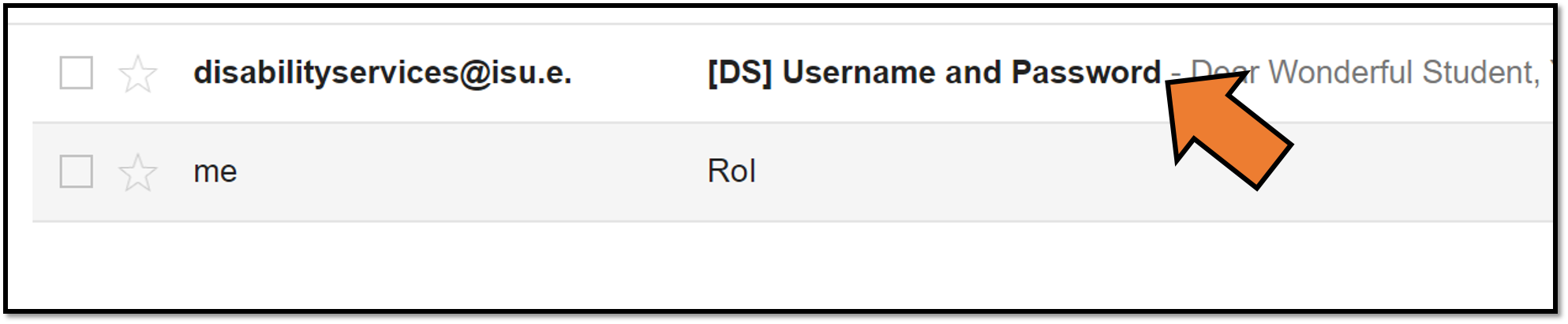
Step 3) Click on the link in the email to get to the Services Portal sign in page.
Step 4) Place the username and password from this email into the sign in page. Please note that this username and password from this email are not the same as your BengalWeb username and password.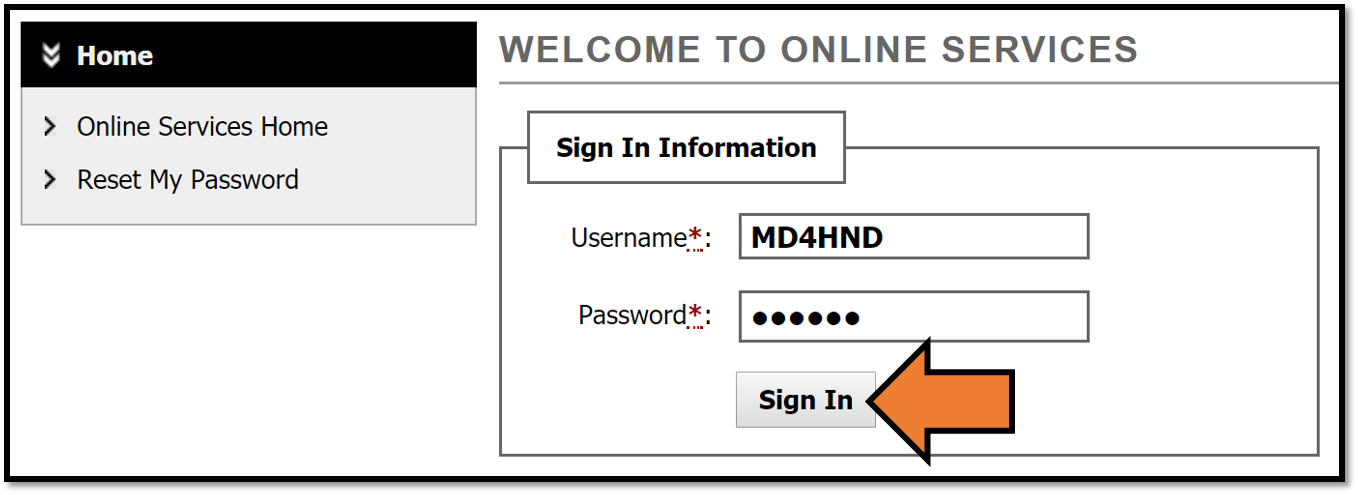
Step 5) You will then be prompted to update your username and password. It is recommended that you update your username and password to match your BengalWeb sign-in information. Click on the Change My Login Information button at the bottom of this page. The webpage will refresh, and you will be on the Services Portal sign-in page again.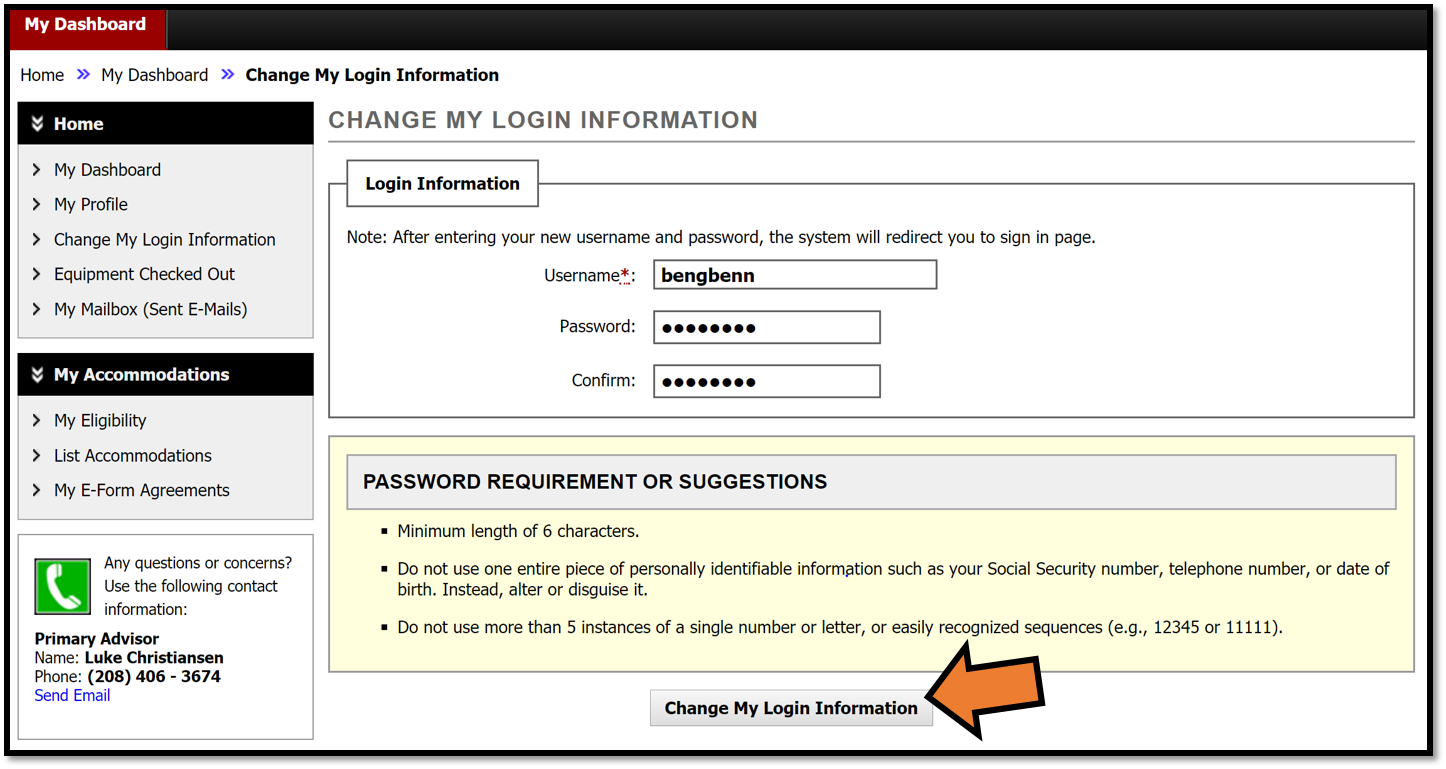
Step 6) Sign in to the Services Portal using your new username and password.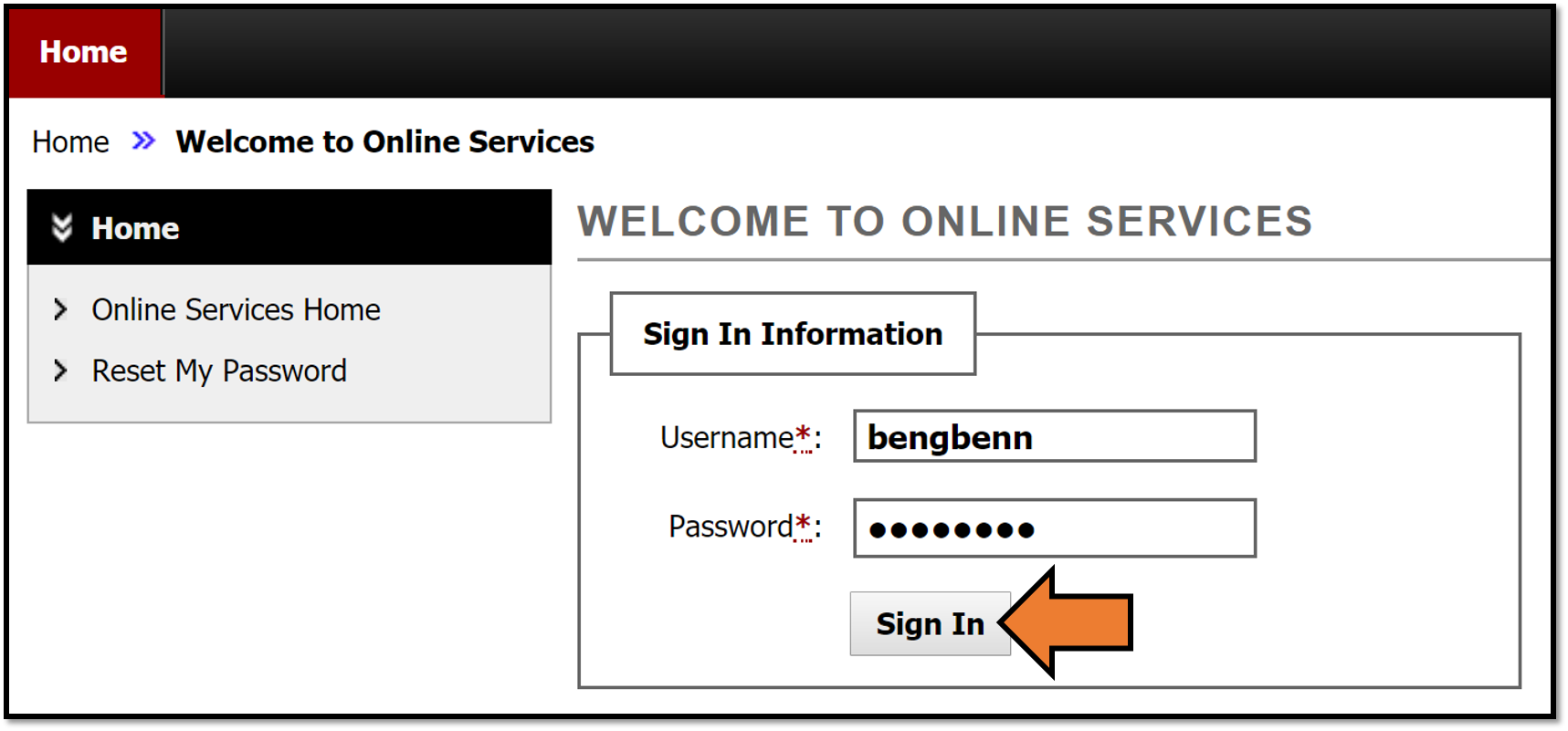
Step 7) Explore options and information on your DS dashboard. The My Accommodations section and the IMPORTANT MESSAGE(S) section are two very important places to explore.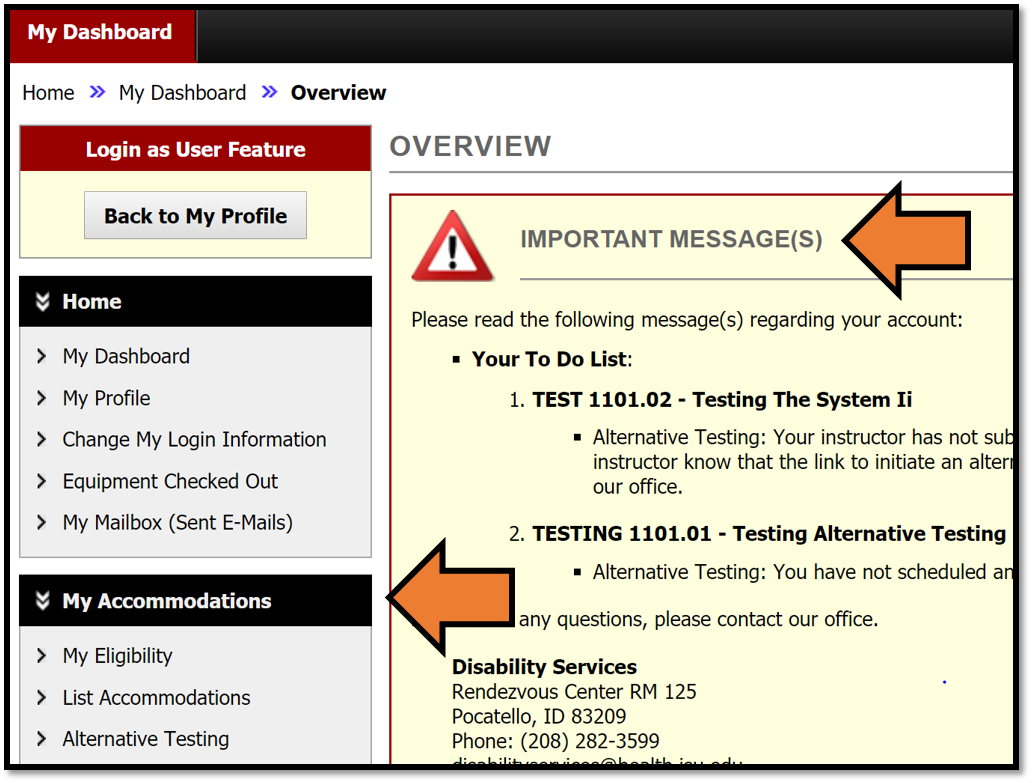
Contact Us
For help with this or any other process, contact our main office by:
- Emailing disabilityservices@isu.edu,
- Calling (208) 282-3599,
- Visiting our physical office located in room 125 of the Rendezvous complex on the Pocatello campus.

